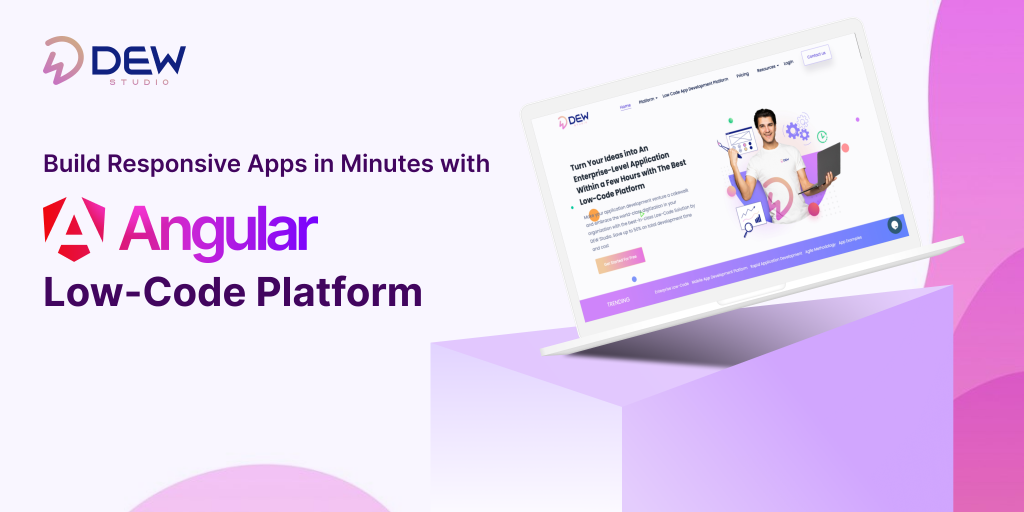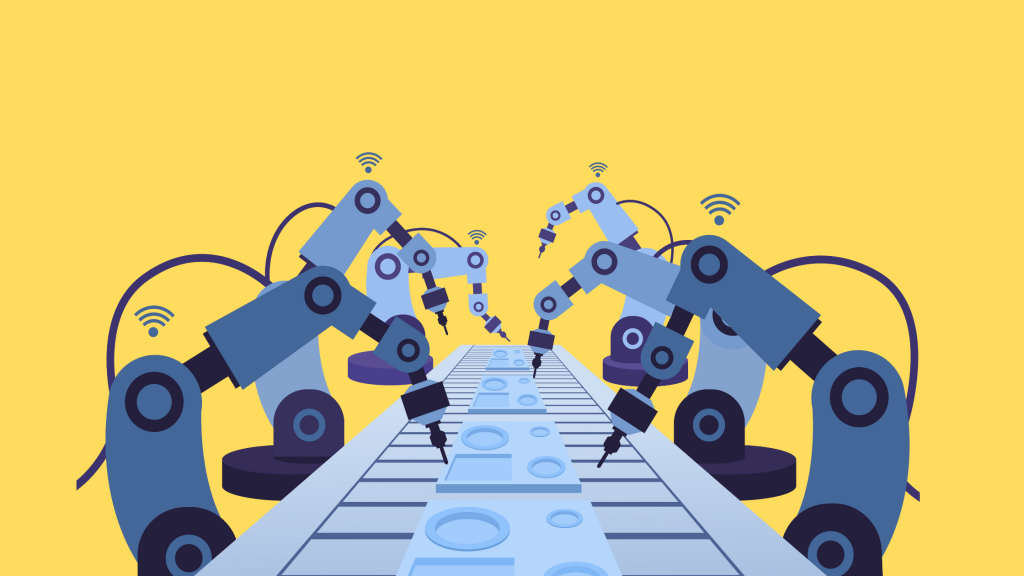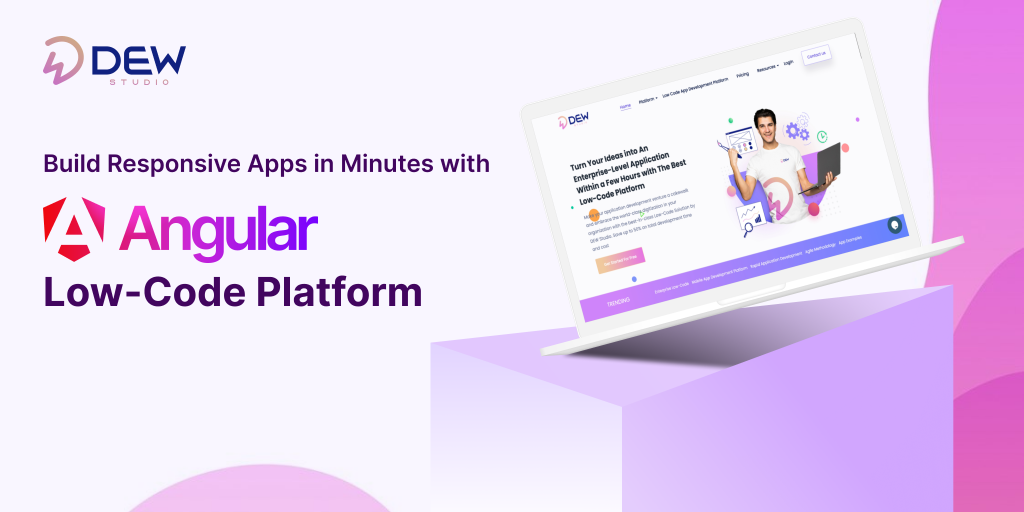
Angular low-code development offers a compelling proposition for businesses and developers aspiring to build powerful, scalable applications quickly and easily. By combining the flexibility and features of Angular with the simplicity and speed of low-code development, the Angular low-code platforms assist organizations in innovating, iterating, and delivering exceptional digital experiences in record time.
Low-code development affords a faster time-to-market, which can lead to a quicker ROI and increased profitability. By eliminating repetitive coding tasks and providing reusable components and templates, developers can focus on designing and implementing business logic rather than getting bogged down in the minutiae of writing boilerplate code.
Citizen developers can also take on more responsibility for building and maintaining applications, reducing the burden on IT teams and accelerating project delivery.
Why Angular Low-Code Development?
Google and a developer community created Angular, a prominent open-source web application framework. It provides a complete toolkit for front-end development. It is mostly used to create dynamic single-page web applications (SPAs).
When Angular was first launched in 2010 as AngularJS, it received a thorough upgrade and was renamed Angular (often called Angular 2+) in 2016. This rework resulted in numerous enhancements, such as a more modular architecture, increased performance, and improved features for modern web development.
Angular is a powerful framework for building dynamic web applications, but traditional development methods often require extensive coding knowledge and time-consuming processes. However, with the popularity of low-code development platforms, developers can leverage intuitive visual interfaces and pre-built components to expedite the development lifecycle significantly.
Also Read: Top Angular Tricks To Become A Better Developer
Angular’s Powerful Features for Fast Web Application Development
Angular is a feature-rich front-end framework that gives programmers all they need to create robust, responsive web applications. These are Angular’s salient features:
- Modular Architecture: An Angular low-code app development platform permits coders to divide their codebase into reusable modules. This modular architecture simplifies development, encourages code organization, and enhances maintainability.
- Component-Based Structure: Angular applications are built using components and self-contained units of functionality with their templates, styles, and logic. The reusability and encapsulation that this component-based structure encourages make managing complex user interfaces simpler.
- Two-Way Data Binding: This feature of Angular enables smooth synchronization between the view (UI) and the model (data). There is no need for manual DOM manipulation because the view is automatically updated when the model does.
- Dependency Injection: Angular’s dependency injection system makes it easier to manage dependencies among components. By injecting dependencies rather than hardcoding them, Angular promotes loose coupling, which enhances testability, maintainability, and scalability.
- Routing: With Angular, programmers can design single-page applications (SPAs) with many views thanks to its robust routing module. Users can create routes, switch between views, and dynamically load components without requiring a complete page reload by using Angular’s routing features. Additionally, Angular’s router supports lazy loading, preloading, and route guards, enhancing application performance and security.
- Forms and Validation: Both template-driven and reactive (model-driven) forms—as well as other forms—are well supported by Angular. With Angular’s built-in validation, error handling, and form submission capabilities, creating sophisticated forms with little boilerplate code is a breeze.
- HTTP Client: Angular offers an HTTP client module to make requests to backend services and APIs. The HTTP client module offers a convenient API for performing CRUD (Create, Read, Update, Delete) operations, handling responses, and implementing error handling.
- Observables and Reactive Extensions (RxJS): Angular leverages Observables from the Reactive Extensions library (RxJS) to manage asynchronous data streams. Observables enable developers to work with asynchronous data in a more declarative and composable manner, leading to cleaner and more maintainable code.
- Internationalization (i18n): Angular offers built-in support for internationalization and localization. It enables programmers to design apps that accommodate various linguistic and cultural preferences. Angular’s i18n module allows developers to localize applications by providing translations for different languages and regions. Additionally, Angular’s accessibility features ensure that applications are accessible to users with disabilities, improving usability and inclusivity.
- CLI (Command Line Interface): The Angular CLI simplifies the process of creating, building, and deploying Angular applications. It provides generators for scaffolding components, services, modules, and more, simplifying the development workflow.
Also Read: Bootstrap Vs AngularJS: The Study Of Differences
DEWStudio.io Low-Code Platform: Create Angular Apps in Minutes
DEWStudio.io is the ultimate Angular low-code app development platform that revolutionizes application building. With low code tools, you can wave goodbye to tedious coding tasks and hello to rapid app development.
Important Characteristics:
- Simply drag components onto the canvas and arrange them to create stunning user interfaces without writing a single line of code.
- With real-time preview feature, you can instantly see how your app will look and function as you design it.
- Whether you need to integrate third-party APIs, databases, or authentication systems, DEW makes it a breeze.
- Invite team members, share projects, and collaborate in real-time to accelerate development cycles.
Getting Started:
Getting started with the DEWStudio Angular low-code platform is as easy as 1-2-3:
- Sign up for an account on the Angular low-code website.
- Explore the intuitive interface and familiarize yourself with the tools and features.
- Start designing your Angular app by dragging components onto the canvas and customizing them to your liking.
Also Read: Master Low Code App Development With DEW Studio: An Easy Guide
FAQ for Angular Application Development:
How can I effectively handle authentication and authorization in Angular applications?
Angular provides several options for implementing authentication and authorization, including JWT (JSON Web Tokens), OAuth, and Firebase Authentication. You can use Angular’s built-in guards, interceptors, and routing mechanisms to control access to different parts of your application based on user roles and permissions.
How can I efficiently debug and troubleshoot Angular applications to identify and resolve issues quickly?
Angular offers powerful debugging tools, including Angular CLI’s built-in commands like ng serve with the –prod flag for production builds, which performs ahead-of-time compilation and generates optimized code. During development, tools like Augury and Angular DevTools can also help inspect components, routes, and application states.
What are the recommended tools and libraries for enhancing the development workflow in Angular projects?
To enhance the development workflow in Angular projects, consider using Angular CLI for scaffolding, building, and testing applications. Other useful tools and libraries include RxJS for reactive programming, NgRx for state management, Angular Material for UI components, and ngx-translate for internationalization.
How can I integrate Angular applications with backend services and APIs effectively?
Angular provides HTTP client modules for making requests to backend services and APIs. You can use Angular’s HttpClientModule to send HTTP requests, handle responses, and handle errors. Tools like Swagger/OpenAPI can also help generate client-side code for consuming RESTful APIs. For assistance, contact us.
What are the key security considerations I must consider when developing Angular applications?
When developing Angular applications, it’s essential to implement security best practices, such as using HTTPS for secure communication, implementing cross-site scripting (XSS) and cross-site request forgery (CSRF) protections, sanitizing user inputs, and avoiding client-side storage of sensitive information. You should also keep dependencies up-to-date to mitigate potential security vulnerabilities.
How can I leverage Angular’s features, such as lazy loading and preloading, to optimize application loading times?
You can load modules asynchronously with Angular’s lazy loading feature, which lowers the initial bundle size and speeds up application loading. You can also use lazy loading to load modules on demand as users navigate different routes. Additionally, Angular’s preloading strategy prefetches lazy-loaded modules in the background, further optimizing loading times for subsequent user interactions.
Let’s chat about how the Angular low-code platform can help you create stunning apps in record time. Contact us now at support@dewstudio.io or give us a call at +1 (954) 998-5137 for a free demo.