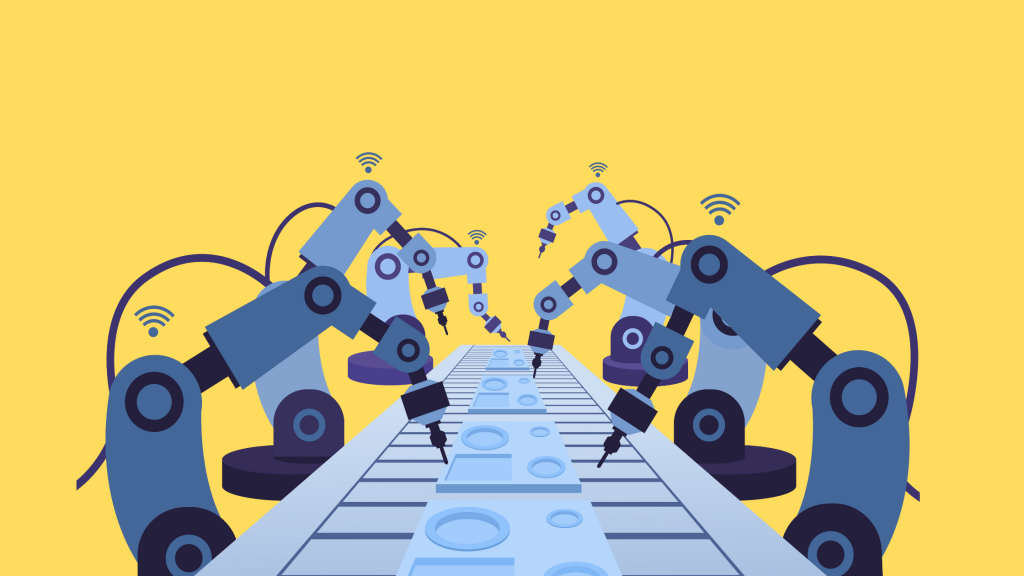Does everyone have an app idea these days? You’re not wrong.
The mobile app development world is booming, and diving in can feel like you’re about to embark on an extraordinary adventure. But, like any adventure, you need the right gear. That’s where we come in. We will break down the essential equipment needed to turn that mobile app development idea into a reality.
Forget the tech jargon; let’s talk about the stuff you’ll use.
1. Essential Hardware for App Development
First things first, you’ll need a solid computer. Think of it as your command center. You don’t need a super-powered gaming rig, but you’ll want something that can handle running development software without chugging along like an old train.
Now, let’s talk about operating systems. Windows, macOS, or Linux?
Honestly, it depends on what you’re building. If you’re aiming for iOS, you’ll need a Mac – Apple’s ecosystem, you know? For Android, Windows or Linux will work just fine, and Linux is a favorite among many developers for its flexibility. Each has its quirks, but they all get the job done.
For iOS development, businesses must use a Mac to run Xcode, Apple’s development environment. Windows-based developers can opt for high-performance workstations.
Business Benefits:
- Faster compilation and debugging
- Improved productivity with multi-screen setups
- Ability to run multiple IDEs and testing environments simultaneously
2. Software & Development Tools
Okay, hardware’s sorted. Now for the software.
Think of these tools as your toolbox. You’ll spend most of your time in an Integrated Development Environment (IDE). Android Studio, Xcode, and Visual Studio are like the Swiss Army knives of mobile app development. They streamline coding, debugging, and everything in between.
Then you’ve got the developer platforms. iOS and Android have their own ecosystems, each with its own quirks and requirements. Understanding these environments is crucial. It’s like learning the rules of a new game.
And of course, you’ll need the right coding tools. We’re talking about the software that helps you actually write the code, find bugs, and keep everything organized. It’s like having a reliable set of tools that you’ve grown to trust.
Using the right IDE is essential for efficient coding, debugging, and testing.
- Android Studio – Official IDE for Android development (supports Java, Kotlin).
- Xcode – The required IDE for iOS development (supports Swift, Objective-C).
- Visual Studio – Best for .NET & Xamarin-based cross-platform apps.
- DewStudio – A low-code development platform that enables businesses to build full-featured apps faster with minimal coding.
Business Benefits:
- Reduces development time
- Enables better team collaboration
- Simplifies debugging and code management
3. Choosing the Right Programming Language
Now, let’s talk languages. If you’re building native apps, you’re looking at Swift for iOS and Kotlin or Java for Android. These are the languages that let you tap into the full potential of each platform.
Native Development for High-Performance Apps
- Swift (iOS) – Apple’s primary language for iOS development.
- Kotlin (Android) – Google’s preferred language for Android.
Cross-Platform Development for Faster Deployment
- Flutter (Dart) – Google’s UI toolkit for cross-platform apps.
- React Native (JavaScript) – Popular for performance-driven mobile applications.
- Xamarin (C#) – Ideal for .NET-based businesses developing mobile apps.
For businesses looking to reduce costs and speed up time-to-market, DewStudio’s low-code platform is a powerful alternative, allowing you to build cross-platform applications efficiently without deep coding expertise.
4. The App Development Process & Testing
Building an app isn’t just about writing code. It’s about creating an experience. User Experience (UX) is key. You want your app to be intuitive and easy to use. Think about how you use apps; you want them to be seamless and enjoyable, right?
Testing is where the rubber meets the road. You need to test your app on different devices, screen sizes, and operating systems. Make sure it works flawlessly. It’s like proofreading a book before you publish it.
Best Tools – Figma, Adobe XD, and Sketch help create high-quality app designs before development.
Testing on Multiple Devices
Automate testing using:
- Selenium & Appium – For automated UI testing.
- Firebase Test Lab – Cloud-based mobile testing.
- DewStudio’s real-time preview – Instantly test apps on multiple devices.
5. Additional Tools for a Seamless Development Process
Cloud-based services like Firebase and AWS can handle a lot of the backend work, like storing data and managing users. It’s like having a team of experts handling the behind-the-scenes stuff.
Version control with Git and GitHub is essential for managing your code. It’s like having a backup system for your project.
And emulators and simulators let you test your app without needing a physical device. They’re great for quick tests and debugging. It’s like a sandbox for your code.
Conclusion
Building an enterprise app requires careful planning of the right hardware, software, and tools. While traditional app development demands extensive coding knowledge, expensive machines, and multiple devices, DewStudio by TechRev simplifies this process by offering a low-code development platform that enables businesses to:
- Develop high-quality apps faster with minimal coding
- Reduce costs by eliminating unnecessary development overhead
- Ensure seamless cross-platform compatibility with real-time previews and built-in integrations
If your business wants to accelerate digital transformation and build enterprise-grade applications effortlessly, DewStudio is the solution you need.
Start building your business app today with DewStudio by TechRev!