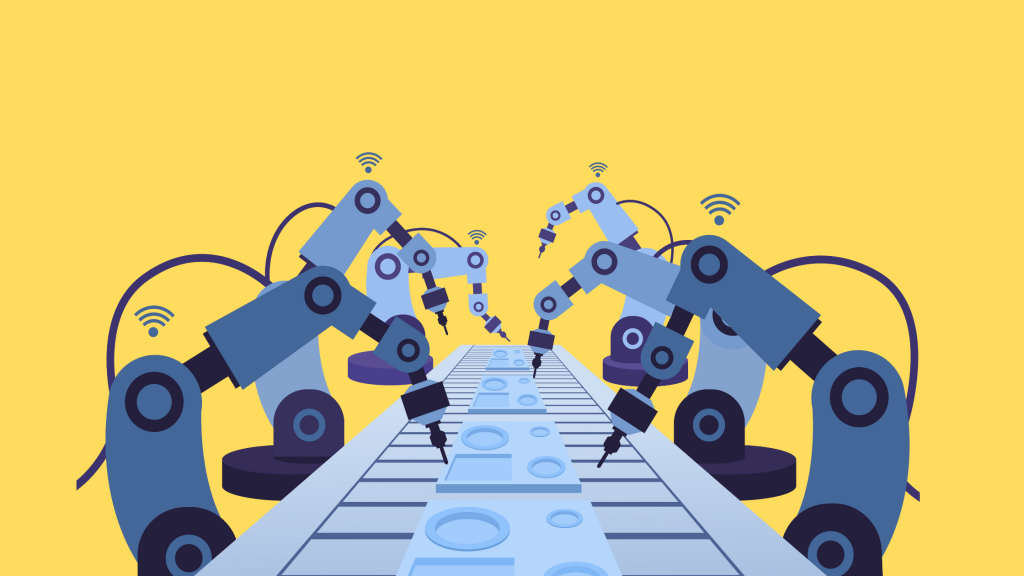In a technology-dominated world, even our health and wellness can be tracked on a device. Apple introduced HealthKit in 2014, which is a storage hub that saves all your health and fitness data, but it is so much more than that. As of 2024, there are over 137 HealthKit-enabled apps available on the App Store. If you are a developer, it provides you with a convenient platform and access to a lot of data.
The global fitness app market is projected to reach $14.64 billion by 2027, growing at a CAGR of 21.6% from 2020. HealthKit’s integration capabilities make it a key player in this expanding market
Keep reading to find out more about how you can easily develop health and fitness apps by using this framework.
What is HealthKit?
HealthKit is basically a framework that provides developers with a uniform platform to create apps that can access, store, and analyze critical health information. It functions as a consolidated storage unit for health and fitness data. Data like heart rate, steps walked, calories burned, sleep analysis, and much more are included in this.
It may be combined with other iOS technologies, including iCloud, Apple Watch, and Siri, to provide a consistent user experience across devices. Apple places a high priority on user privacy, which is ideal given its strong security architecture. Users are in total control of what information they choose to disclose with each app. The Health app stores a variety of health and fitness data types that developers may access and use to build customized and comprehensive user experiences.
Getting Started with HealthKit
You must configure your Xcode project to use this framework before you begin coding. Here’s a quick start guide to get you going:
- First, go to the capabilities settings of your Xcode project, and enable HealthKit. Your app can now access health data thanks to this step.
- Second, since health information is important, your app needs the user’s express consent before accessing any kind of data.
- Third, once you gain authorization, you can use `HKSampleQuery` and `HKSampleType‘ to begin reading data and writing data.
After you set up your project, you can add some additional features to your app that will make it stand apart. Some of our suggestions include:
- Activity Tracking: Make use of your integration to monitor and show data such as distance traveled, steps taken, flights climbed, and active energy burned. Users may be inspired to meet their fitness objectives by these metrics.
- Workout Sessions: Give customers the option to use your app to directly enter their workouts into the Health app. To keep track of different workout types and durations, you can use different prompts.
- Real-time health monitoring tools: Tools, such as heart rate tracking and sleep analysis, should be integrated. You can get and examine this information to give users insights and patterns.
- Nutrition and Diet: To assist users in monitoring their food intake and nutritional objectives, integrate it with nutrition databases.
Personalizing the App Experience
The ability to customize the app experience based on users’ health data is one of the main benefits of using HealthKit. The following advice can help increase user engagement:
- Examine the health information you gather to offer recommendations and insights that are unique to each individual. For instance, recommend customized exercise plans depending on the user’s objectives and degree of fitness.
- Let users create health objectives in your app and utilize HealthKit data to monitor their advancement. Celebrate successes and milestones to keep users inspired.
- Use your app’s support for the watch to synchronize health data with the iPhone in a smooth manner. Users’ convenience and usability are improved by this integration.
To guarantee a seamless user experience when creating your health and fitness app, we recommend the following practices,
- Create a user-friendly interface that simplifies the understanding and interaction of health data. Graphs, summaries, and charts can be used to efficiently present information.
- Make sure that all users, including those with impairments, can utilize your app. To ensure that everyone has access to health information, use dynamic type and VoiceOver support.
- Verify health data from HealthKit to ensure accuracy and dependability before presenting it to users. To preserve data correctness and dependability, gently handle edge cases and errors.
Conclusion
With the help of HealthKit, iOS developers can produce cutting-edge, meaningful health and fitness applications that improve users’ lives. You can create apps that measure health data and offer individualized insights and inspiration to reach wellness objectives by utilizing its extensive features. Keep in mind that while you have enormous power, you also have big responsibility. Protect user privacy, make sure your data is secure, and provide a flawless user experience.
As you set out to create health and fitness applications for iOS, remember the opportunities it presents. Integrating it into your projects provides doors to a world of creativity and utility, regardless of your experience level as a developer. Go ahead, experiment, and develop apps that encourage people to lead better lives.
Not only is it a framework, HealthKit is a catalyst for revolutionizing how we approach fitness and health in the digital age. Accept it, make the most of it, and make millions of lives better.
What is HealthKit and how does it work?
Answer: HealthKit is a framework provided by Apple that allows developers to create health and fitness apps that can share data with the Health app and other HealthKit-enabled apps. It acts as a central repository for health and fitness data, enabling apps to read and write data to the user’s HealthKit store with their permission.
What types of data can HealthKit track?
Answer: HealthKit can track a wide range of health and fitness data, including activity levels, heart rate, calories burned, steps taken, sleep patterns, nutrition, and more. Developers can access this data to create personalized and engaging user experiences.
How does HealthKit ensure user privacy and data security?
Answer: HealthKit requires explicit user permission to access health data, ensuring that users have control over what information is shared. Additionally, HealthKit data is stored securely on the user’s device and is encrypted when transferred between devices.
What are the benefits of using HealthKit for developers?
Answer: HealthKit simplifies the process of accessing and sharing health data across different apps and devices. It provides a centralized repository for health data, reducing the complexity of integrating multiple data sources. This allows developers to focus on creating innovative features and improving user engagement.
How can I get started with HealthKit development?
Answer: To get started with HealthKit development, you need to have a basic understanding of iOS development and Swift programming. Apple provides comprehensive documentation and sample code to help you integrate HealthKit into your app. You can also use tools like Xcode to build and test your HealthKit-enabled app.
Sign up now to connect with fellow developers and stay ahead in HealthKit and iOS app development!