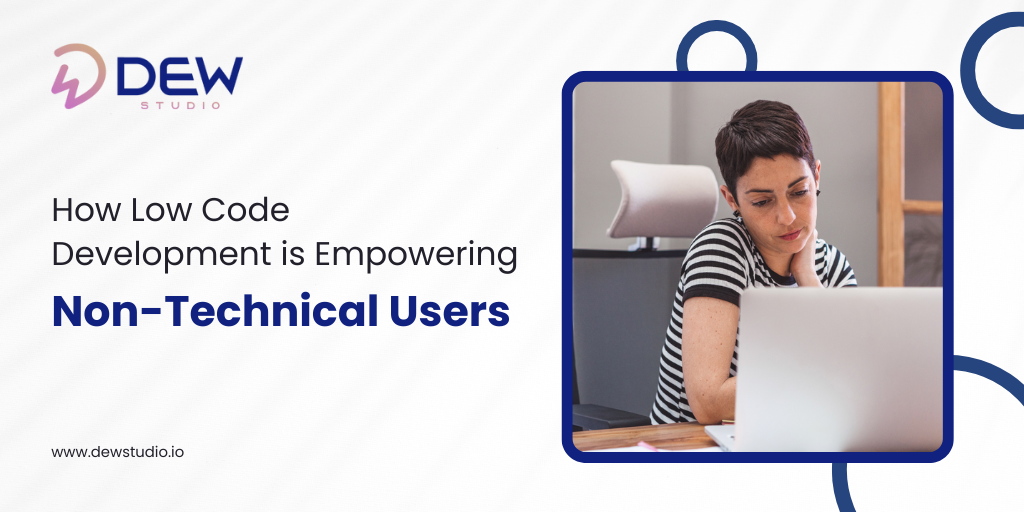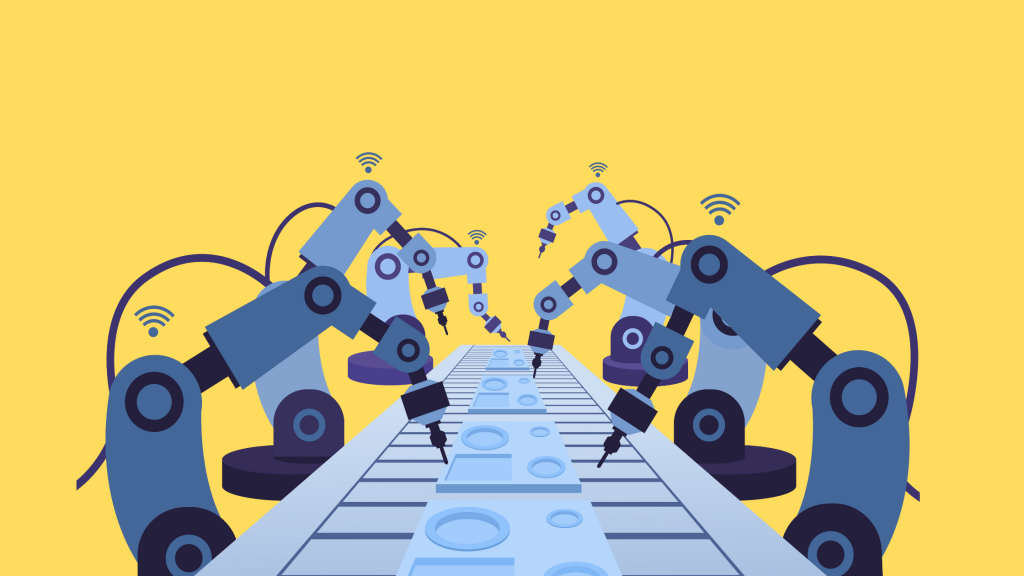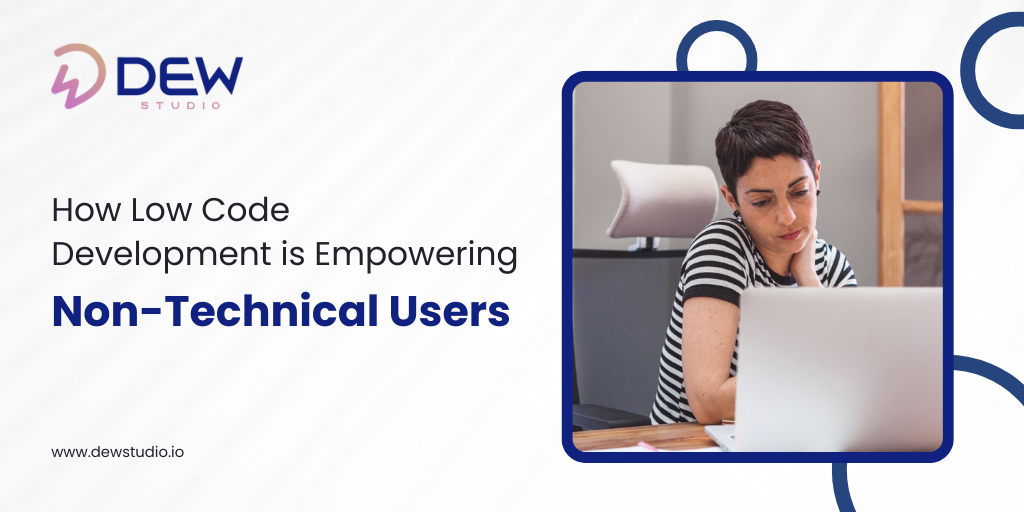
Can non-technical employees really build enterprise-grade applications? Absolutely! Low-code platforms are designed to be user-friendly and accessible to everyone.
In fact, 60% of all custom apps are now built outside the IT department, with 30% of those created by employees with limited or no technical skills. This shift is encouraging a new generation of citizen developers to bring their ideas to life, helping create powerful applications quickly and efficiently.
Top low-code app development platforms like DEW Studio let businesses handle the rapid pace of digital transformation without hiring a group of highly skilled developers. These platforms are not only 10 times faster than traditional software development, but they also enable general users to create, modify, and deploy applications independently. This efficiency is driving significant cost savings and stimulating innovation across industries.
Let’s get started to know how low-code trend is democratizing app development, allowing non-technical users to take charge and accelerate the development process.
Democratizing Development: The Low-code Solutions for Everyone
Low-code app development platforms are for seasoned developers and the general workforce to create feature-rich applications with ease. Here’s how:
1. User-Friendly Interfaces
Low-code platforms are designed with user-friendly interfaces that make application development accessible to everyone. With drag-and-drop functionality, pre-built templates, and visual modeling tools, users can design and deploy applications without writing a single line of code. This democratization of development means that business analysts, project managers, and other non-developers can actively participate in the creation process.
2. Accelerated Development Cycles
Traditional development methods can be time-consuming and resource-intensive. Low-code platforms streamline the development process, allowing users to build applications up to 10 times faster. This acceleration is crucial for businesses looking to stay competitive and respond quickly to market changes.
3. Reduced Dependency on IT
One of the most significant advantages of low-code development is the reduced dependency on IT departments. Non-developers can independently develop, update, and distribute applications, freeing up IT resources for more complex tasks. This autonomy not only speeds up the development process but also encourages creative thinking within teams.
4. Cost Efficiency
By enabling non-IT professionals to develop applications, low-code platforms can significantly reduce development costs. There’s less need for highly specialized developers, and the faster development cycles mean lower labor costs. Additionally, many low-code platforms, including DEW Studio, offer scalable pricing models, making them open to businesses of all sizes.
5. Enhanced Collaboration
Low-code platforms promote collaboration between technical and non-technical team members. With a shared visual language and intuitive tools, everyone can contribute to the development process. This collaborative approach ensures that applications are aligned with business needs and user expectations.
6. Built-in Security and Compliance
Security is a top concern in application development. Many low-code platforms come with built-in security features such as authorization and encryption. These platforms also help ensure compliance with industry regulations, providing peace of mind for businesses handling sensitive data.
7. Continuous Innovation
Low-code platforms are constantly evolving. It incorporates the latest technologies, such as artificial intelligence and machine learning. These advancements enable users to create more sophisticated applications, automate processes, and make data-driven decisions. The continuous innovation in low-code platforms ensures that users have access to cutting-edge tools and features.
How can businesses choose the right low-code platform for their needs?
Choosing the right low-code platform for your business can be a game-changer. Here are some pertinent aspects to consider:
1. Understand Your Business Needs
- Identify Use Cases: Determine the types of applications you need to build. Are they customer-facing apps, internal tools, or process automation solutions? Understanding your specific needs will help narrow down the platform options.
- Evaluate Current Technology: Assess your existing technology stack and how the new platform will integrate with it. Ensure compatibility with your current systems and data sources.
2. Ease of Use
- User-Friendly Interface: Look for platforms with intuitive, drag-and-drop interfaces that business users can easily navigate. DEW Studio is one of them.
- Learning Curve: Consider the learning curve for your team. Platforms with extensive training resources and community support can be beneficial.
3. Customization and Flexibility
- Customization Options: Ensure the platform allows for customization to meet your unique business requirements. This includes the ability to add custom code if needed.
- Scalability: Choose a platform that can scale with your business as it grows. This includes handling increased data loads and user traffic.
4. Security and Compliance
- Built-in Security Features: Look for platforms with multi-layered security features such as encryption, authentication, and access controls.
- Compliance: Ensure the platform complies with industry regulations relevant to your business, such as GDPR or HIPAA.
5. Innovation and Future-Proofing
- AI and Machine Learning: Consider platforms that incorporate AI and machine learning capabilities to stay ahead of technological advancements.
- Regular Updates: Choose a platform that regularly updates its features and security protocols to keep up with industry standards.
6. Cost and ROI
- Pricing Models: Evaluate the pricing models of different platforms. Some offer subscription-based pricing, while others may charge based on usage.
- Return on Investment: Consider the potential ROI by assessing how the platform can reduce development time and costs.
7. Vendor Support and Community
- Customer Support: Ensure the platform provider offers reliable customer support to assist with any issues or questions.
- Community and Resources: A strong user community and ample resources such as tutorials, forums, and documentation can be invaluable.
By carefully evaluating these factors, businesses can select a low-code platform that aligns with their needs and drives productivity.
Is there a specific feature or requirement you’re particularly interested in for your business? Contact us.
How secure is low-code development?
Low-code development can be quite secure, but it depends on several factors. Here are some key points to consider:
- Built-in Security Controls: Many low-code platforms come with built-in security features. These features help protect data and ensure that only authorized users can access sensitive information.
- Automatic Vulnerability Mitigation: Low-code platforms often include automatic mitigation for common security issues like SQL injection and cross-site scripting (XSS). This can make applications built on these platforms more secure than those developed with traditional coding methods.
- Compliance and Governance: Low-code platforms typically offer tools to help ensure compliance with regulatory requirements. This includes audit trails, data protection measures, and secure deployment practices.
- Continuous Monitoring and Updates: Regular security audits, penetration testing, and continuous monitoring are essential to maintaining the security of low-code applications. These practices help identify and address potential vulnerabilities.
Is there a specific security concern you have in mind regarding low-code development? Our expert can help you.
Real-World Use Cases of Low-code Development for Business Users: Low-code, High Impact
- Business Process Automation:
- Scenario: A non-technical operations manager needs to streamline the company’s procurement process.
- Solution: Using a low-code platform, the manager can create a workflow application to automate purchase order requests, approvals, and vendor management without writing a single line of code.
- Benefit: Significant time savings, reduced manual errors, and improved process efficiency.
- Custom Reporting Dashboards:
- Scenario: A marketing analyst wants to build a custom dashboard to track campaign performance metrics.
- Solution: With low-code tools, the analyst can drag and drop data elements to create interactive and real-time reporting dashboards tailored to specific needs.
- Benefit: Faster insights, improved data visualization, and the ability to make data-driven decisions without waiting for IT support.
- Customer Relationship Management (CRM) Enhancements:
- Scenario: A sales team leader wants to add new features to their existing CRM to better track customer interactions and forecast sales.
- Solution: Utilizing a low-code app development platform, the team leader can quickly add custom forms, automated follow-up reminders, and reporting features.
- Benefit: Enhanced CRM functionality, improved customer relationship management, and increased sales productivity.
- Event Management Applications:
- Scenario: A non-technical event coordinator needs an application to manage event registrations, schedules, and attendee communications.
- Solution: Using a low-code tool, the coordinator can build a comprehensive event management application with features for registration, scheduling, and real-time updates.
- Benefit: Streamlined event management, improved attendee experience, and reduced reliance on external developers.
- Inventory Management System:
- Scenario: A warehouse manager needs a system to track inventory levels, orders, and deliveries.
- Solution: The manager can develop a custom inventory management application using a low-code platform, integrating barcode scanning and automated stock level alerts.
- Benefit: Accurate inventory tracking, reduced stockouts and overstock situations, and enhanced operational efficiency.
These use cases demonstrate how low-code application development platforms can be easily customized to enable non-specialist users to create high-performance applications and solutions that meet their unique business requirements.
Conclusion
Low-code development is transforming the way applications are built, making it possible for non-technical users to bring their ideas to life. By providing user-friendly interfaces, accelerating development cycles, reducing dependency on IT, and ensuring cost efficiency, low-code platforms empower a new generation of citizen developers. As these platforms continue to evolve, the possibilities for innovation and efficiency are endless.
FAQs
How does low-code development benefit non-technical users?
Low-code platforms empower non-IT professionals by providing them with tools to build and customize applications without needing deep programming knowledge. This reduces reliance on IT departments and accelerates the development process.
What types of applications can non-technical users create with low-code platforms?
Non-technical users can create a wide range of applications, including business process management tools, customer relationship management (CRM) systems, and simple mobile apps. The flexibility of low-code platforms allows for diverse use cases.
Are there any limitations to what business users can achieve with low-code development?
While low-code platforms are powerful, they may have limitations in handling highly complex or specialized applications that require extensive customization or integration with other systems. However, they are ideal for most business applications and rapid prototyping.
How does low-code creation impact the role of professional developers?
Low-code development complements the work of professional developers by allowing them to focus on more complex and high-value tasks. It also promotes interaction between technical and non-technical teams, leading to more innovative solutions.