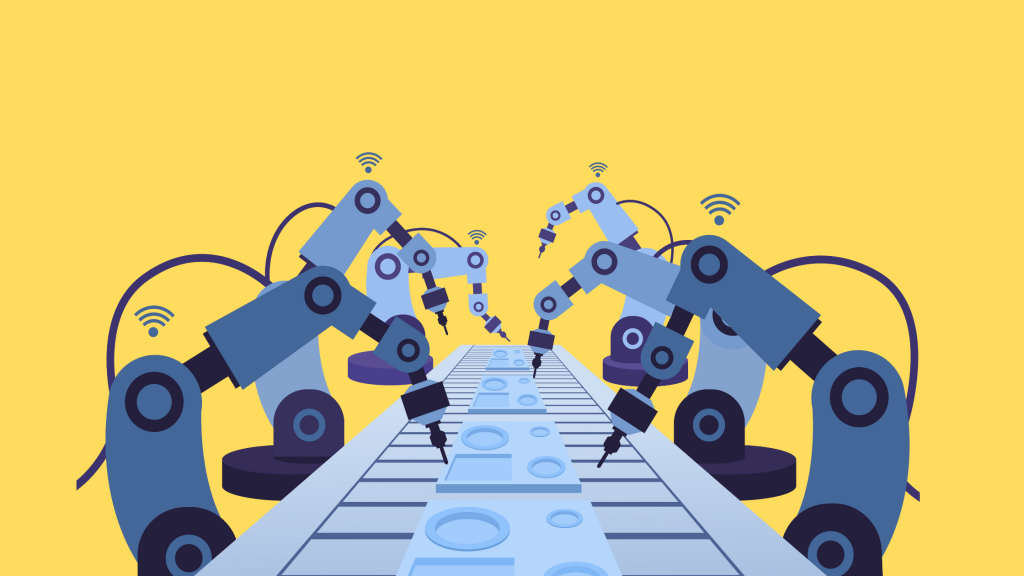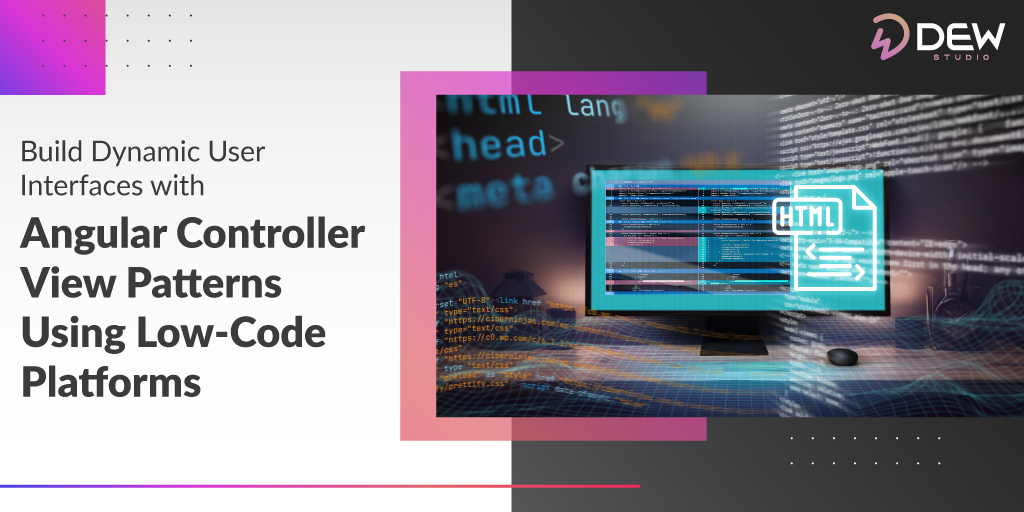
The user interface of any application plays a crucial role in gaining popularity among users. The need to build a user-friendly and attractive UI becomes imperative to attract consumers. But there is no doubt that it requires extensive knowledge of code. In addition, to bring the design visualization to life by writing long codes demands years of experience and hands-on expertise.
To achieve this, every business must invest more time and costs. However, not all enterprises have capital to invest. Therefore, they require an alternative yet practical approach to develop and deliver user-friendly apps. The introduction of Low-Code platforms has come out as a solution to the challenge. It is paving the way to making the application development process easy for not only existing small-scale companies but also for new start-ups.
Hence, the integration of it and smart utlization will make the development process simple. Furthermore, the angular controller view pattern feature offers flexibility to both experienced and new learners to create a better-looking UI.
What is Controller View?
Better UI development requires design elements and program logic that are well interconnected. To make the linking better and get the desired output, the controller view offers flexibility. The development of applications becomes easy with this framework. It allows a layer between the graphical user interface and HTML codes. Consequently, the mapping becomes simple and programmers get the solution to connect methods. There is no doubt that the control viewer featured tools help developers to easily work on scalable projects.
Role of Controller View in Low Code Platforms
Manage Input of Users
Real-time view updation &
Encapsulation of the business logic
To help you understand the role of the controller view in a simpler way, below are all aspects summarized. Taking a read will provide you insight and utilize the Low Code platform for better web applications.
Managing User Input:
Receiving User Input: Controllers are responsible for capturing user input from the interface, whether it’s a mouse click, keyboard input, or other forms of interaction.
Updating Views Dynamically:
Data Binding: Controllers facilitate the connection between the model (data) and the view (user interface). Through mechanisms like two-way data binding in frameworks like Angular, controllers ensure that changes in the underlying data are reflected in the associated views and vice versa.
Handling Complex UI Logic:
Abstraction of Business Logic: Controllers abstract complex business logic away from the view layer. This makes the UI code more focused on presentation, making it simpler and easier to maintain. The business logic can be encapsulated within the controller, ensuring the view remains clean and straightforward.
Future Trends in Low Code UI Development:
Cross-Platform Compatibility:
Ensuring that applications developed on Low Code platforms seamlessly run on various operating systems and devices, reducing the need for platform-specific coding.
Progressive Web Apps:
Web applications employing modern web capabilities, offering an app-like experience. Progressive web application, compatible with low code, enhance user engagement through features like offline functionality and push notifications.
Conclusion
In conclusion, the fusion of Low Code platforms with Angular’s Controller-View patterns revolutionizes UI development, democratizing app creation for businesses of all sizes. Simplifying complex coding tasks, these tools enhance user-friendly design without exhaustive investments. The Controller View’s pivotal role in managing user input, dynamic view updates, and business logic encapsulation empowers developers.