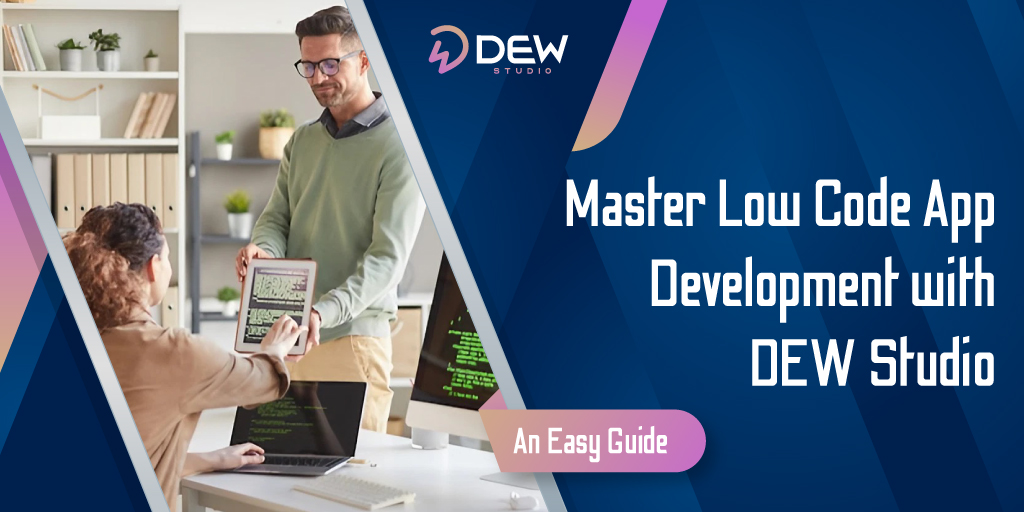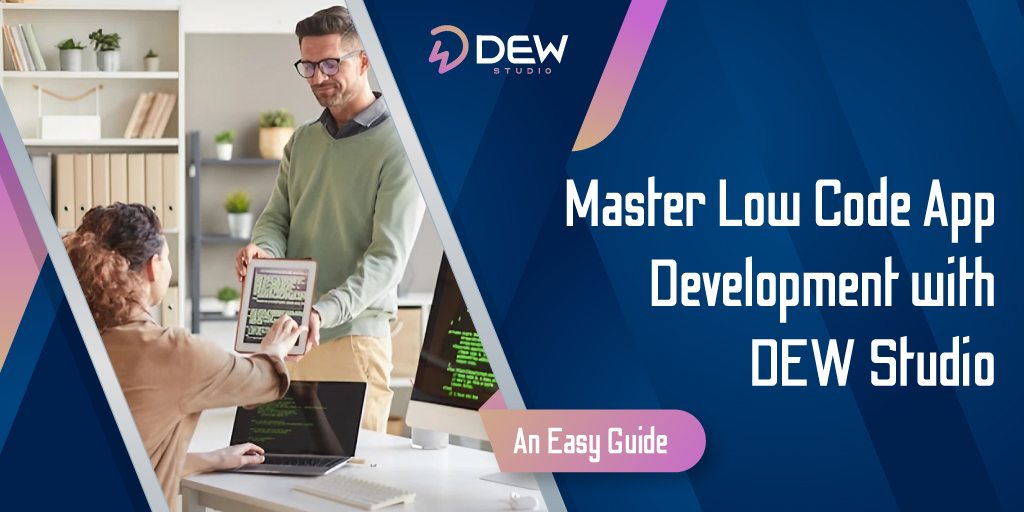
Looking to accelerate your app development process with a low-code solution? DEW Studio is here to help!
DEW Studio shines as a leading low-code app development platform that enables developers and programmers to craft applications effortlessly, focusing strongly on Angular, Ionic and Node.js. The platform’s visual development tools, customizable templates, and code generation capabilities help developers to streamline their projects while maintaining flexibility.
In this blog, we’ll walk you through eight easy steps to get started with DEW Studio, a powerful low-code development platform. Here’s a guide to help you learn how to use DEW to its full potential, whether you’re a newbie or just a refresher.
Explore DEW Studio’s Low-Code App Development Platform: Code Less, Create More
If you’re seeking a tool that streamlines the app development process and significantly reduces coding efforts, DEW Studio is your go-to solution with an intuitive drag and drop interface. It seamlessly integrates with Angular, offering developers a feature-rich environment to design and deploy applications with remarkable efficiency.
Angular’s dynamic two-way data binding, component-based architecture, and built-in routing mechanisms enable developers to build dynamic and responsive applications. These capabilities make it a versatile and high-performance tool for creating a broad range of applications.
DEW Studio reduces development time and cost by more than 50-60%.
With DEW Studio, app development becomes accessible and a truly enjoyable experience.
Key Features of DEW Studio: Simplifying App Development
Let’s discover some of the all-important features that DEW Studio offers to developers and programmers for building software and applications:
1. Two-Way Data Binding
- Connect data from script sources to UI controls effortlessly.
- Achieve dynamic and responsive apps that adapt to data changes.
- Say goodbye to concerns about naming and syntax.
2. Component-Based Architecture
- Embrace ‘Flow Programming‘ for efficient front-end and back-end logic.
- Access built-in functionalities like ‘HTML Functions’ and native scripting functions.
- Customize your logic flow with ease using drag-and-drop methods.
- Seamlessly connect methods for a more intuitive development process.
3. Reusability of Components
- Create UI components and reuse them across your application.
- Promote code reusability and maintain consistency in your projects.
4. Simplified Navigation
- Utilize DEW Studio’s built-in routing mechanism.
- Easily switch between different views by providing the navigating URL name.
- Streamline the user experience and enhance app navigation.
Getting Started with DEW Studio Low Code App Development Platform: A Comprehensive Starter Guide
Step 1: Access the DEW Studio Website
Begin your journey into low-code development by visiting the DEW Studio website, a top-tier Low-Code Platform. Start your web and mobile app development journey on the right foot!
Step 2: Sign Up
- Click on the Signup Button: Navigate to the pricing page and locate the signup button, your gateway to Low-Code Software.
- Fill in Required Details: Complete the signup form with all the necessary information, embracing the low-code tool.
- Verify and Agree: Verify your humanity through a captcha, read and agree to the terms and conditions, and click ‘Next’ to proceed, utilizing a Low-Code Solution.
Step 3: Two-Step Authentication
Enhance your account security with DEW Studio’s two-step authentication:
- Receive OTP: You’ll receive a One-Time Password (OTP) via email, ensuring your Low-Code App Development Platform account remains secure.
- Verify OTP: Enter the OTP correctly to complete the two-step verification process.
Step 4: Profile Setup
- Complete Profile: After successful verification, fill in your profile details and select your recurring plan, supporting you in your low-code journey.
- Add Payment Details: Whether it’s a debit or credit card, provide your payment details for a best possible experience with the low-code tool.
Step 5: Log In
Once your account is set up, log in to DEW Studio:
Log In: Use your valid credentials to access your profile dashboard and embark on your low-code development adventure!
Step 6: Explore DEW Studio
On your profile dashboard, dive into the world of DEW Studio, where you can:
- Update User Information: In the profile tab, manage user details like username, email, and password, making Low-Code Development a breeze.
- View MAC Address: Find the MAC address of your DEW Studio-installed computer on the right, promoting Low-Code Software efficiency.
- Manage Users: In the user’s tab, easily add or edit users, fostering collaboration on your Low-Code Solution projects.
- Subscription Details: Check your current subscription details in the subscription tab, adapting to your evolving low-code needs.
Step 7: Download DEW Studio
In the download tab, explore the list of DEW Studio versions tailored for both Windows and Mac users. Choose the right version for your machine and kickstart your low-code journey.
Step 8: Begin Low-Code Development
Get the most out of the low-code app development and take on the journey of developing dynamic web and mobile applications.
Extract and Open: After downloading, extract the files, open DEW Studio, and embark on your low-code journey. Start creating projects effortlessly in the DEW Studio Efficiency Workbench.
With DEW Studio, low-code app development becomes a seamless experience, allowing you to create powerful and spectacular applications with ease and efficiency.
Empower Your App Building Skills And Become a Low Code Expert with DEW Studio!
Don’t miss the chance to elevate your app development game with the ultimate low-code app development platform. Take the first step towards efficient, innovative, and low-code development today!
With this step-by-step guide and an overview of DEW Studio’s features, you’re well-prepared to embark on your journey into quick and easy application and software development. Explore, innovate, and create with confidence in this dynamic development environment.
Explore DEW Studio now!