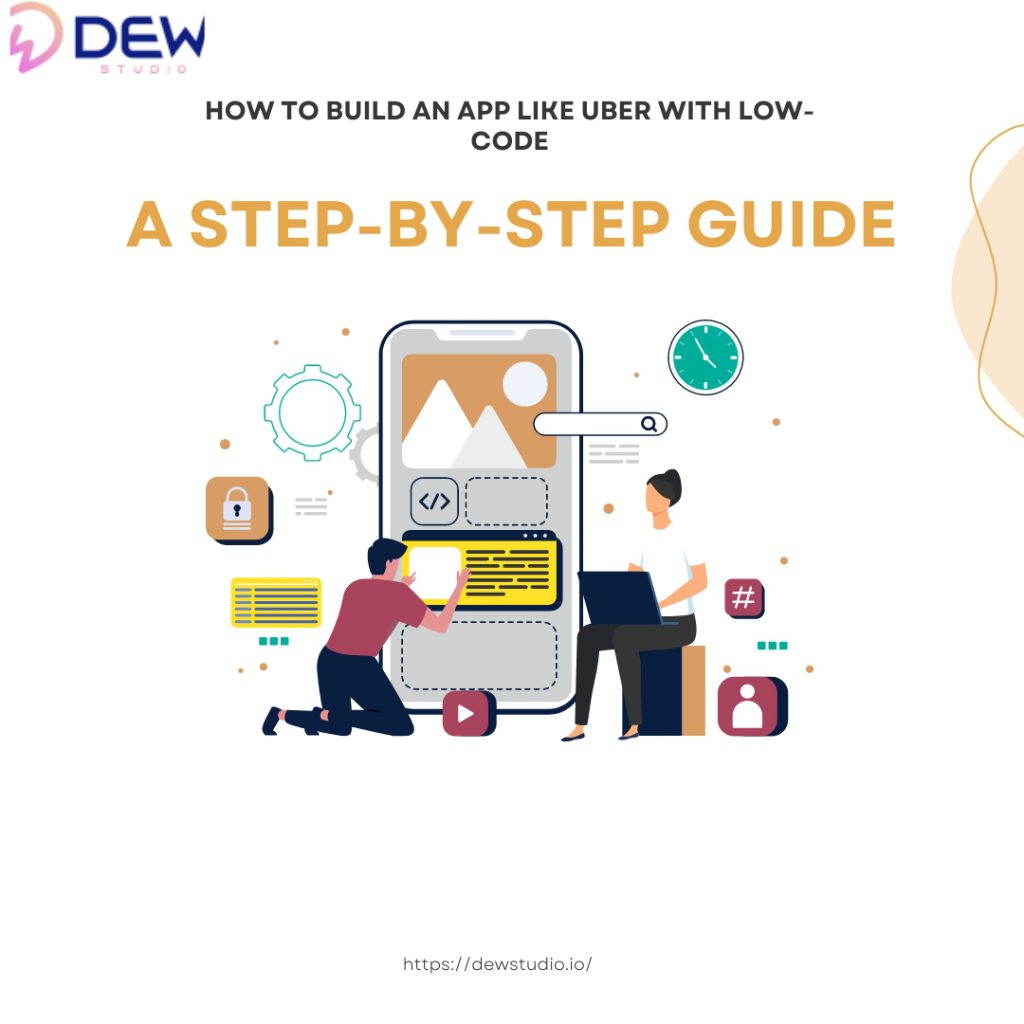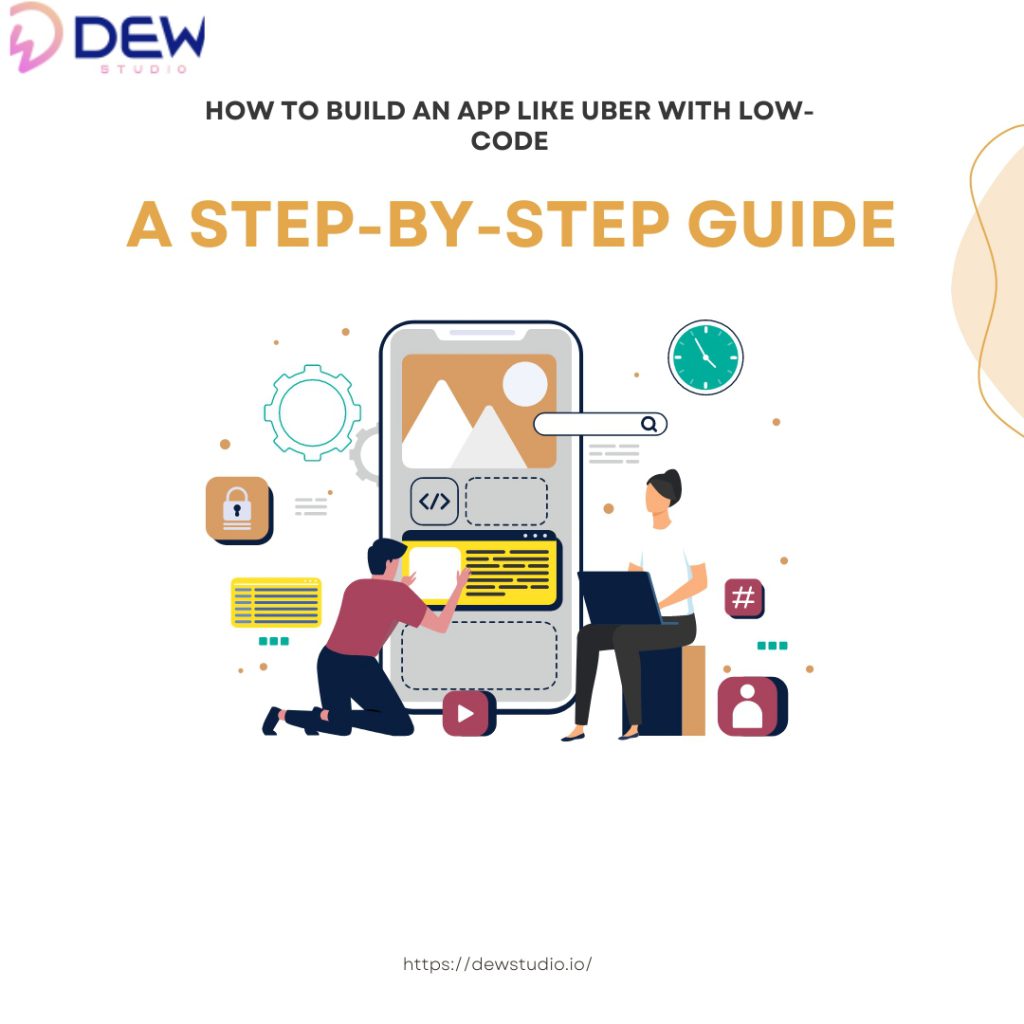
Have you ever wondered how much time you could save with a reliable ride-hailing app at your fingertips?
The on-demand economy has transformed the way we access services, with ride-hailing applications like Uber leading the charge.
In fact, as of 2023, the global ride-hailing market is expected to reach $185 billion, reflecting a 17% annual growth rate. The appeal of these apps lies not only in their convenience but also in their user-friendly interfaces and robust functionalities that cater to a diverse range of customers.
While building an app like Uber may seem daunting—especially for those without extensive programming knowledge—low-code development platforms have revolutionized the landscape.
This guide will explore how to use low-code solutions to create a ride-hailing app, breaking down each step with practical examples and technical insights.
Understanding Low-Code Development
Low-code development platforms allow individuals to create applications through graphical user interfaces and configuration instead of traditional hand-coding. This approach democratizes app development, making it accessible to non-technical users while still allowing for customization and scalability.
Benefits of Using Low-Code
- Rapid Development: Low-code platforms reduce development time from months to weeks or even days. For instance, Uber took around 5 years to scale, but with low-code, initial versions can be deployed quickly, allowing for early user feedback.
- Cost-Effective: Development costs are significantly lower since businesses can create applications without hiring extensive development teams. This is particularly beneficial for startups aiming to enter competitive markets quickly.
- Flexibility and Scalability: Low-code platforms enable businesses to pivot and modify their applications in response to user feedback or changing market demands. If Uber wanted to expand its services to include food delivery (like Uber Eats), the underlying framework can accommodate such features without extensive redevelopment.
- Integration Capabilities: Many low-code platforms come with built-in integrations for essential services like payment processing and mapping APIs, simplifying the setup of critical functionalities.
Step 1: Define Your App’s Requirements
Before starting on your development journey, it’s crucial to outline the core features of your app. The most successful ride-hailing apps possess specific functionalities that enhance user experience and operational efficiency. Here are essential features to consider:
- User Registration/Login: Users should be able to create accounts using email, phone numbers, or social media accounts, similar to how Uber allows sign-in via Facebook or Google.
- Ride Request System: Users must easily request rides by inputting their pickup and drop-off locations. For example, Uber’s interface allows users to see nearby drivers and estimated wait times.
- Real-Time GPS Tracking: Integrate GPS technology to provide real-time tracking of rides, enabling users to see the driver’s location as they approach. This feature is critical for building trust and transparency.
- Payment Integration: Offer various payment methods, including credit/debit cards, digital wallets (like PayPal), and even cash, similar to Uber’s diverse payment options.
- Driver Management Dashboard: Allow drivers to register, accept ride requests, view earnings, and manage profiles through a dedicated interface.
- Rating and Feedback System: Enable users to rate their ride experiences and provide feedback on drivers. Uber uses a 1-5 star rating system, which helps maintain service quality.
- Admin Dashboard: Create a back-end system to manage users, drivers, ride requests, and transactions, ensuring seamless operations.
- Ride History: Users should be able to view their ride history and receipts, as seen in Uber’s user profile, which enhances user engagement and transparency.
Step 2: Choose a Low-Code Platform
The choice of a low-code platform will significantly influence your development process. Here are some popular platforms and their features that can aid in building an app like Uber:
DewStudio: Offers robust capabilities for enterprise-level applications, enabling high scalability and flexibility. It is suitable for businesses looking to grow quickly.
- It allows users to build web applications without coding. It’s ideal for startups that want to launch quickly.
- A powerful platform that provides free access for small projects, making it a great choice for independent developers or small businesses.
Evaluating Platforms
When choosing a platform, evaluate it based on the following criteria:
- Ease of Use: The platform should have an intuitive interface that allows non-developers to build applications without a steep learning curve.
- Integration Capabilities: Look for platforms that provide pre-built integrations with critical services like payment gateways (e.g., Stripe, Braintree) and mapping services (e.g., Google Maps API).
- Scalability: Ensure the platform can accommodate growth, allowing you to add features or scale up your user base as demand increases.
- Support and Community: Opt for platforms with strong customer support and an active user community to help troubleshoot issues and share best practices.
Step 3: Design Your App
With a clear vision of your app’s functionalities and a platform selected, it’s time to design the app’s user interface (UI) and user experience (UX).
User Interface Design
- Wireframes: Start by creating basic wireframes to visualize your app layout. Tools like Figma, Sketch, or Adobe XD can help you design your wireframes, focusing on essential elements like buttons, menus, and ride request screens.
- Example: Your wireframe for the ride request screen should include a map, input fields for pickup and drop-off locations, and a button to confirm the ride.
- Prototyping: Build interactive prototypes to simulate the user experience. This allows you to test the flow of the application before actual development.
User Experience Considerations
- Simplicity: Ensure that the app is easy to navigate. A cluttered interface can frustrate users and deter them from using your app.
- Consistency: Maintain a uniform design across all screens. Consistent fonts, colors, and button styles will enhance user familiarity and comfort.
- Accessibility: Consider users with disabilities by adhering to accessibility standards (like WCAG). This includes proper color contrast, alternative text for images, and easy navigation.
Step 4: Build Your App
Now it’s time to start building your app using the chosen low-code platform. Most platforms offer drag-and-drop functionality, enabling you to assemble your app without extensive coding.
Core Features Implementation
- User Registration/Login: Use built-in user management features to set up authentication. For example, OutSystems provides user authentication modules that can be customized to meet your needs.
- Ride Request and Tracking: Utilize APIs from mapping services like Google Maps or Mapbox. Integrate geolocation features to allow users to input their ride locations.
- Technical Insight: Use the Google Maps API to get the user’s current location. You can implement a “Get Current Location” button that fetches the latitude and longitude coordinates to auto-fill the pickup address.
- Payment Gateway Integration: Implement secure payment processing using services like Stripe or PayPal. Most low-code platforms offer integration options that simplify this process.
- Example: If using Stripe, you can set up a payment form that securely collects user payment information and processes transactions directly through their API.
- Driver Management Dashboard: Create a dashboard for drivers where they can manage their profiles and view their ride requests. Use list views and cards to display information clearly.
- Rating and Feedback: Implement a star rating system similar to Uber. Use low-code components to create forms for user feedback that can be stored in a database.
Testing Your App
Before launching your app, conduct thorough testing to ensure it functions as intended. Here’s how:
- Functionality Testing: Verify that each feature works correctly. Test the ride request process from start to finish, ensuring users can successfully request a ride and drivers can accept it.
- Usability Testing: Recruit potential users to test the app and provide feedback. Observe their interactions to identify areas for improvement.
- Performance Testing: Simulate high-traffic scenarios to ensure the app remains responsive under load. Use tools like JMeter to analyze performance metrics.
Step 5: Deploy Your App
Once testing is complete and you’re satisfied with the app’s performance, it’s time to deploy. Most low-code platforms provide straightforward deployment options:
- Web Apps: Deploy as a web application using the platform’s hosting services. Ensure you configure domain settings correctly.
- Mobile Apps: For mobile applications, submit to the Apple App Store and Google Play Store. Each platform has specific submission guidelines, so familiarize yourself with these requirements.
Step 6: Monitor and Iterate
After launch, actively monitor user engagement and feedback to identify areas for improvement. Use analytics tools (like Google Analytics) to track user behavior and app performance.
Iteration and Updates
Based on feedback and analytics, regularly update your app. This could involve:
- Adding New Features: Introduce features based on user requests, such as in-app chat functionality between drivers and passengers.
- Improving Existing Features: Optimize the ride request flow to make it faster and more intuitive.
- Bug Fixes: Address any issues reported by users promptly to maintain app quality and user satisfaction.
Conclusion
Building an app like Uber with low-code development is an exciting opportunity for entrepreneurs entering the on-demand services market. This step-by-step guide empowers you to create a fully functional and user-friendly ride-hailing app without extensive coding knowledge.
Ready to turn your vision into reality? Start your journey with DewStudio today and leverage our expertise in low-code development to create your ride-hailing app!